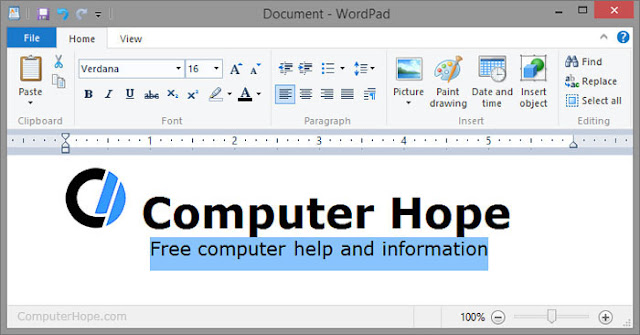
How to open Microsoft WordPad
Users who are using a version of Microsoft Windows that supports WordPad can run Microsoft WordPad (wordpad.exe) by following the steps below.
Windows 10
- Click the Start menu.
- Type wordpad and press Enter.
Windows 8
- On the Start screen, type wordpad.
- In the search results, click the WordPad program.
Windows 7 and earlier
- Click the Start menu.
- Click the Run option.
- Type wordpad or write, then press Enter.
OR
- Click the Start menu.
- Click Programs and then Accessories.
- Click the Wordpad icon.
Why use Word instead of a WordPad?
A rich-text editor like WordPad offers many of the same basic features as Microsoft Word. Where Microsoft Word differs is the ability to do more advanced features. Some of the advanced features include mail merges, spellchecker, styles, tables, headers & footers, WordArt, columns, margins, and more.

No comments:
Post a Comment